- Home
- C Keywords
- for
The for loop in C
The for loop executes a given code block multiple times. It simplifies the loop process when we need to repeat the body a fixed number of times. It handles the iterations, using three statements: initialization ; condition ; update.
Flowchart
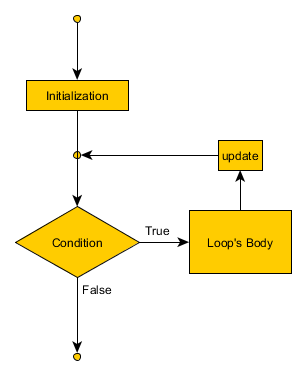
As you see, for is a precondition loop.
- The first thing that is executed in a for loop is the initialization statement.
- Then the condition is tested and if it is true, the body is executed.
- After the body follows the update statement and then the condition again(point 2).
The iterations continue until the condition is evaluated to false. We can represent the logic like this:
Initialization – (Condition – Body – Update)
The statements in the parenthesis will execute for each repetition of the loop.
C for loop syntax
for(initialization ; condition ; update)
{
Body of the loop
}
Note that all of these statements (excluding the body) are optional. If you choose to omit some of them, you still need to add the semicolon. In fact, one common way to write an infinite loop in C is:
for(;;)
{
...
}
Initialization
This is the first part that is executed. It is executed only once. Usually here, we will initialize an int variable.
for (i = 0 ; …)
We can initialize more than one variable, separating them with commas.
for (i = 0, j = 1 ; …)
Note that the variables i and j were created before the loop. Before the C99 standard, it was not allowed to create a variable at this place. If your compiler complies with C99 or later, you can create and initialize the variable in the loop like this:
for(int i = 1; ...)
When you create a variable in this manner, its scope is limited to the for loop – its initialization, condition, update and body. Once the program leaves the loop that variable is out of scope and you cannot access it anymore.
Condition
The condition statement executes with each iteration, just before the body block. In theory, you can place here any statement that returns any result. In practice here we compare our counting variable to the target number of executions.
for(...; i < 10; ...)
If you omit the condition, it is always evaluated to true.
Update
The update statement executes with each iteration, right after the body block. In theory here you can put any valid C statement. Normally, we just increment or decrement our counter variable(s).
for(...; ...; i++)
We can also increment by a different step, by a factor or even use an entire expression.
Examples
The classic use:
#include <stdio.h> int main() { int i; for(i = 1; i <= 10; i++) { printf("%d ", i); } }
This simple example will print the numbers from 1 to 10. The actual output of the program is:
“1 2 3 4 5 6 7 8 9 10”
Different increment step:
Write a function that sums all even numbers
between 9 and 31.
In this case we don’t need to iterate over
the odd numbers. That’s why we use an increment step of 2, starting from the
first even number in the interval(10):
int sumEvens() { int i = 10; int sum = 0; for(; i < 31; i = i + 2) { sum += i; } return sum; }
Different increment step:
Create a program in C that reads a sequence of numbers and
finds the biggest of them. The first input tells how many numbers we
need to read and compare. Use a for loop.
void findMax() { int count, i, currentNumber, max; printf("How many numbers do you want to compare? "); scanf("%d", &count); scanf("%d", &max); for(i = count; i > 1; i--) { scanf("%d", &tNumber); if(currentNumber > max) max = currentNumber; } printf("The biggest number is %d\n", max); }
The C source code for all of the examples above is available on GitHub.
.. or you can directly download it as a zip file.
See also:
This article is part of two tutorials: Basic C tutorial and keywords in C. Continue accordingly:
- Home
- C Tutorial
- for
- Home
- C Keywords
- for
 Manage the football team of your city and make them champions!
Manage the football team of your city and make them champions!
 Manage the football team of your city and make them champions!
Manage the football team of your city and make them champions!
 Manage the football team of your city and make them champions!
Manage the football team of your city and make them champions!